Advanced authoring in Microsoft Word – Part 10: A box bug
One annoying ‘bug’ in Microsoft Word occasionally (but quite frequently) causes incorrect rendering of boxes containing mathematical formulae. Apparently, this happens when a box contains a page break, and the erroneous rendering is that the box is split into two parts immediately before the page break.
For example, the following rendering is unwanted.
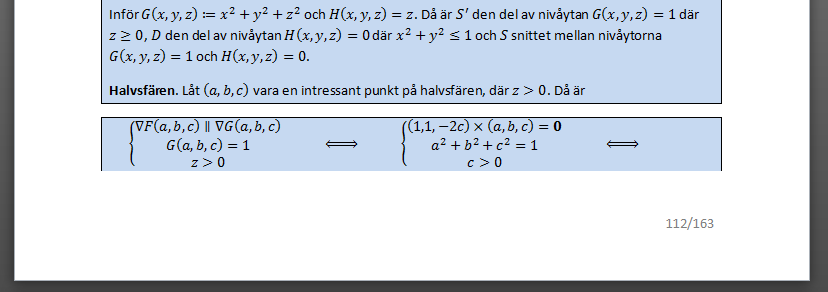
It should look like this (image created using a bitmap image editor):
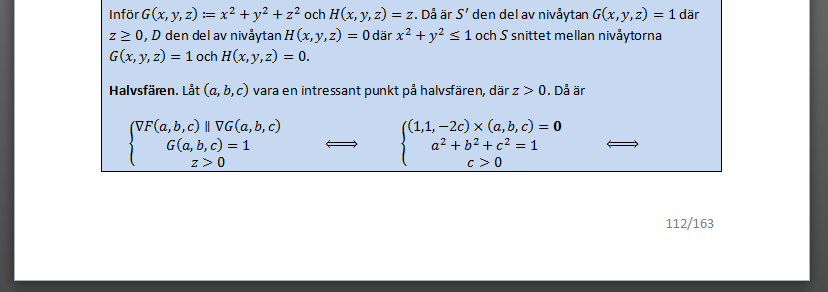
Unfortunately, I do not know exactly when this happens, nor do I know of any workaround. If you know anything about this, please send me a message.
Update (12/15/2014 7:59:14 PM): After some simple investigation, I believe the problem happens when the page break happens at a soft line break in a formula. See this DOCX example file. I know of no workaround.
